Helloworld’s Travel Translator

Introducing the Helloworld Travel Translator - the perfect travel companion
Easily start a speech to text conversation in over 25 languages. Feel at ease with its user-friendly interface, powerful speech recognition and fast, dynamic translation. FREE for all to enjoy and translate.
Travelling has never been easier now with the support of the Helloworld Travel Translator. A simple application delivering instant translation results for those times when you need help or to simply ask a question in the local language. It is a simple as ‘Touch mic & talk’. The app will process what has been said and proceed to produce your input and translation. The translation language can be changed in Settings and from within Settings you can view app instructions, reverse translation, select a background and turn off speech output if you wish.
Features
- Get translations in over 25 languages
- Translates phrases and sentences
- Converts your speech to text
- Reverse translation at a touch of a button
- Australian or New Zealand speech output
- Repeat the speech
- History Log, saving translations for quick reference -available offline
- Backgrounds with colour overlays. Coloured overlays are most effective for individuals whose difficulties are isolated to reading
- Ability to copy results and paste it into your favourite application
- Ability to define words via the device dictionary
- Today Widget and 3D Touch - display last translation and quick links for easy access
- Favourites - save History results to favourites - available offline
Application
- Powerful speech recognition -powered by machine learning with unparalleled accuracy
- Fast, dynamic translation updated constantly to seamlessly improve translations
- Accurate in noisy environments without requiring additional noise cancellation
- Child friendly, inappropriate content filtering
- View in portrait or landscape orientation
- Support for split view in iPad and iPad Pro devices
Supported languages for translation:
English (Australian, New Zealand, US and UK), Arabic, Chinese, Croatian, Czech, Danish, Dutch, Farsi, Finnish, French, German, Greek, Hebrew, Hindi, Hungarian, Indonesian, Italian, Japanese, Korean, Norwegian, Polish, Portuguese, Russian, Spanish, Swedish, Thai, Turkish and Vietnamese
Support
- Please allow access to the Microphone to detect and translate your spoken words
- Helloworld Travel Translator requires network connectivity (Wi-Fi, 3G or 4G)
General Instructions
- Go to app store on Google or Apple
- Search in the store for Helloworld Translator
- Follow instructions and install app
- Open app
- Click on Settings to set up the translator
- Read Instructions
- Select spoken and translation languages and Click DONE when complete
- Touch mic to use translator
- Click on History to view previous saved translations